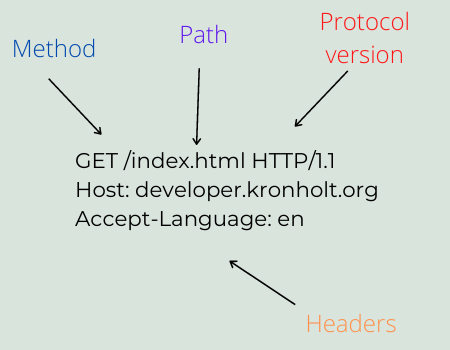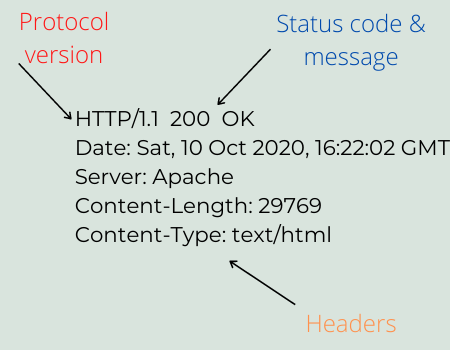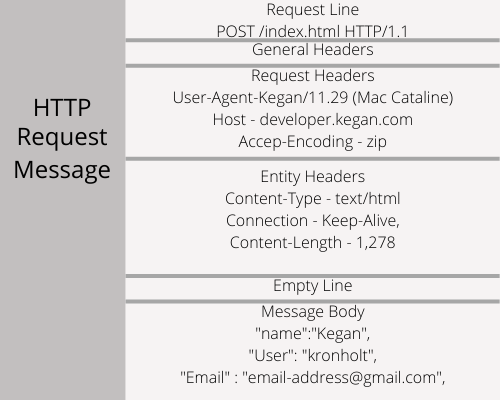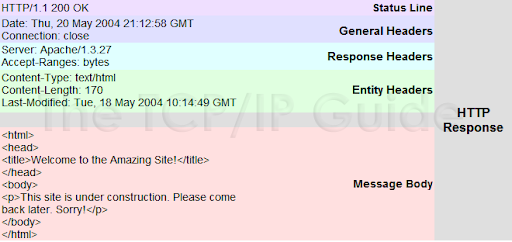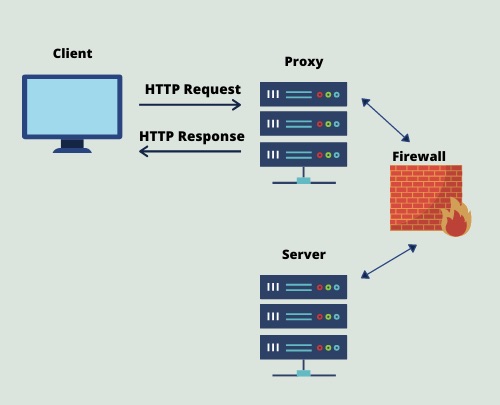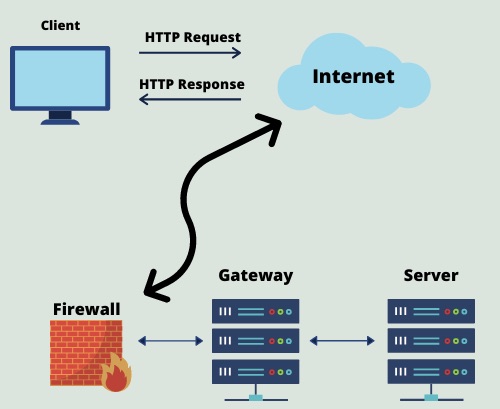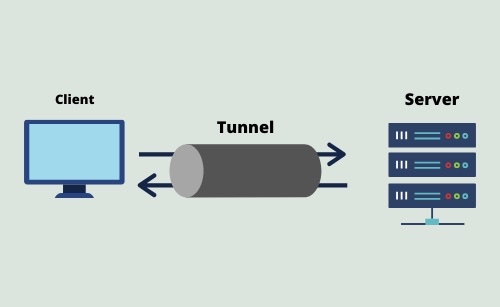What is HTTP?
In 1989 Tim Berners-Lee (The creator of the World Wide Web) designed
HTTP. Tim developed HTTP along with the Web to facilitate communication
between servers and clients over the internet.
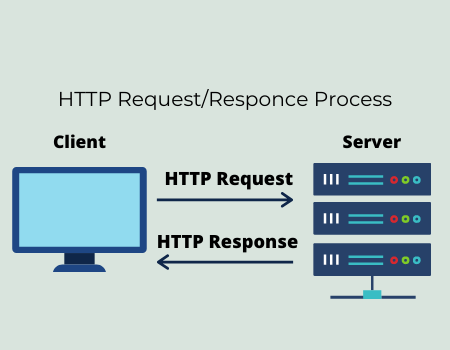
The Hypertext Transfer Protocol (HTTP) can be used to send and receive
plaintext, hypertext, audio, images, or any other internet-accessible
form of data. HTTP operates between a client’s browser and a web server.
Once a TCP connection is established, the client’s browser makes a HTTP
request. The server receives the request and sends back an HTTP
response.
HTTP is a stateless protocol. This means that each transaction is treated independently. A new TCP connection is created for each transaction and is terminated once completed.
Tim Berners-Lee designed HTTP to be simple and extensible. The protocol was designed to transmit data efficiently. There is great flexibility in the formats that HTTP is capable of sending.